Microsoft Excel is regarded as the standard for organising and presenting data in charts and spreadsheets, used by everyone from professional accounting to home finances. Available on Windows, MacOS, Android and iOS, the range and level of its uses are too numerous to count, but here are five important (and sometimes surprising) ways Excel can be used.
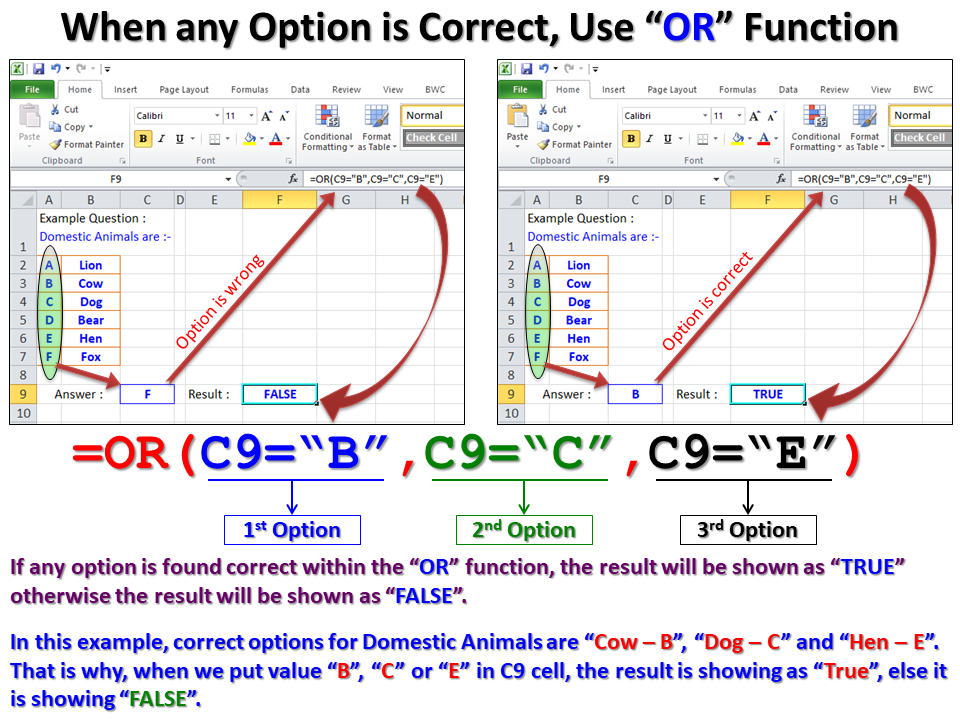
Forecasting
Once you have your data stored in Excel, it can be used to project future scenarios. When used with third party software, Excel can show trends and provide financial forecasts based on existing information.
Analysing data
One of Excel’s outstanding features is the Pivot table. Pivot tables summarise data in a way that allows users to look at results from different perspectives, in the form of an interactive summary report. Using filters and switching data segments, which helps to draw out the insights needed to make business decisions.
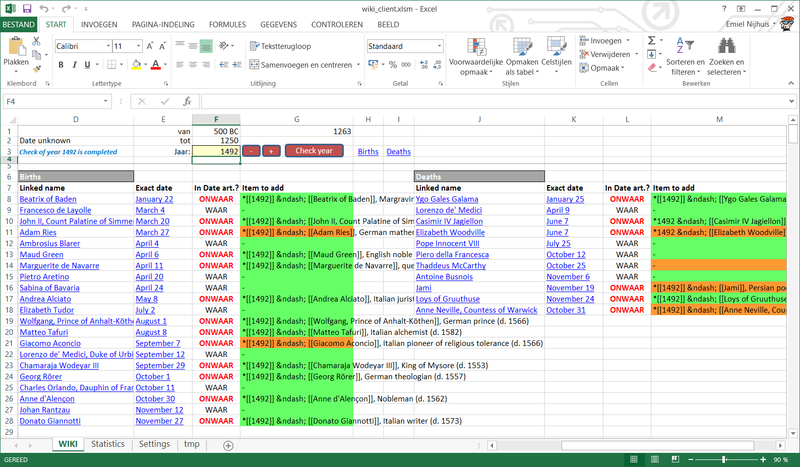
Displaying data from other sources
Building a new data set from the ground up, especially when copying from another source such as a PDF file can be tedious and prone to error. Copy-pasting doesn’t always work if the formatting isn’t compatible. With the help of online conversion sites such as https://pdftables.com/ converting files from PDF to Excel can be performed in minutes, so that previously static data can be worked
Visualising data
To communicate data effectively, Excel has a range of tools designed to create colourful graphs and charts, that give data a whole new perspective. Using raw data and Pivot tables, users can create eye-popping presentations containing visual representations of their numbers. With its text formatting, animations, colours and styles, Excel has all you need to create reports with impact and a real professional touch.
Art in Excel
Japanese artist Tatsuo Horiuchi’s generation didn’t use computers at work. But when he saw some of Excel’s graphic capabilities, he decided to experiment with them. Claiming that Excel was more widely available, cheaper than graphics software and more versatile than Microsoft Paint, he’s gone on to create some stunning work within its spreadsheets.
These uses are just a tiny fraction of Excel’s wide range of uses. While it may be best known as a data storage and accounting tool, its hidden depths are worth taking the time to explore.
